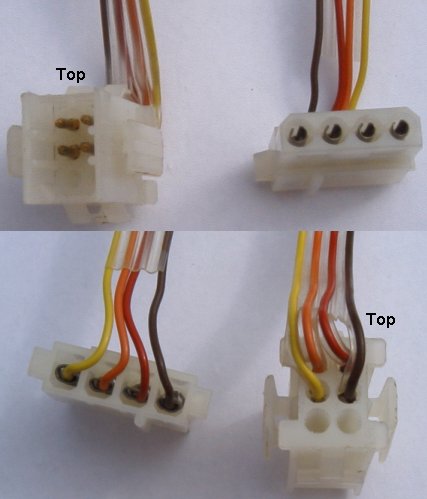If you can't be bothered untwisting, just get one with two drives on it, and use the middle one! Make sure the board end of the cable has all the holes showing, as some have one filed in!
Get power from your old PC, or take your beeb to bits (better taking the crap PC to bits
In DFS, it shows as *DRIVE 1 & 3!
In ADFS, remember to use *MOUNT 1 (it took me a wee while to remember that!
This is only if you have an 1770DC, 8271DC's have problems
I will try to get it to read as drive02, but no jumpers on the top side of the drive i had open, must be on the bottom somewhere.
Happy formatting, ow i was using DD discs, one hole for protecting.
Absolutely buzzing, yours CM