ADFS.NET/DFS.NET Explorer
ADFS.NET/DFS.NET Explorer
It has been a while since my ADFS/DFS Explorer programs were last updated. This is mainly due to them being written in VB6 which is an outdated development environment and no longer runs on the latest versions of Windows. This meant I couldn't easily fix any bugs or add new features without going through hoops to fire up a virtual PC environment running Windows XP. To be able to add new features to the programs, a re-write has been necessary using the more modern and supported VB.NET environment which I have finally found time to do. So I am now in a position to offer for download ADFS.NET and DFS.NET Explorer which allows me to maintain and update the software with new features for the foreseeable future.
Any existing registration keys for the old DFS/ADFS Explorer program will work with the new versions so there is no need to re-register.
You can download the .NET versions from my website at http://g7jjf.com/windows_software.htm
Jon
Any existing registration keys for the old DFS/ADFS Explorer program will work with the new versions so there is no need to re-register.
You can download the .NET versions from my website at http://g7jjf.com/windows_software.htm
Jon
Re: ADFS.NET/DFS.NET Explorer
Hi Jon
That's great that you are able to continue development.
With the older version, I have it associated with the .adf & .adl extensions, so when I double click on an image, it opens in ADFS explorer.
I've re-associated the file types after installing the new ADFS.NET, but double clicking the file gives an "unhandled exception" error, "Illegal characters in path". I did try to put the file directly in the c:\ directory to narrow down if it is the path causing the issue, but it had the same result.
Really looking forward to using an updated version.
That's great that you are able to continue development.
With the older version, I have it associated with the .adf & .adl extensions, so when I double click on an image, it opens in ADFS explorer.
I've re-associated the file types after installing the new ADFS.NET, but double clicking the file gives an "unhandled exception" error, "Illegal characters in path". I did try to put the file directly in the c:\ directory to narrow down if it is the path causing the issue, but it had the same result.
Really looking forward to using an updated version.
-Mark
2 x BBC, 1 Viglen BBC, M128, M512, M128+copro, 1 Master ET, BBC AIV Domesday System, E01S, E01, E20 Filestore, 3 x A4000, RISC PC 600,700, StrongArm. Probably more I've missed and all sorts of bits and pieces.
2 x BBC, 1 Viglen BBC, M128, M512, M128+copro, 1 Master ET, BBC AIV Domesday System, E01S, E01, E20 Filestore, 3 x A4000, RISC PC 600,700, StrongArm. Probably more I've missed and all sorts of bits and pieces.
Re: ADFS.NET/DFS.NET Explorer
Thanks for the bug report Mark. I have found the problem and will upload an updated version to the web site shortly.
New versions now live.
New versions now live.
Re: ADFS.NET/DFS.NET Explorer
Thanks for the fix Jon. Well worth the shareware price. 
-Mark
2 x BBC, 1 Viglen BBC, M128, M512, M128+copro, 1 Master ET, BBC AIV Domesday System, E01S, E01, E20 Filestore, 3 x A4000, RISC PC 600,700, StrongArm. Probably more I've missed and all sorts of bits and pieces.
2 x BBC, 1 Viglen BBC, M128, M512, M128+copro, 1 Master ET, BBC AIV Domesday System, E01S, E01, E20 Filestore, 3 x A4000, RISC PC 600,700, StrongArm. Probably more I've missed and all sorts of bits and pieces.
- daveejhitchins
- Posts: 7876
- Joined: Wed Jun 13, 2012 6:23 pm
- Location: Newton Aycliffe, County Durham
- Contact:
Re: ADFS.NET/DFS.NET Explorer
Many thanks for the update, Jon . . .
Will there be a Mac version?
Dave H.
Will there be a Mac version?
Dave H.
Available: ARA II : ARA III-JR/PR : ABR : AP5 : AP6 : ABE : ATI : MGC : Plus 1 Support ROM : Plus 3 2nd DA : Prime's Plus 3 ROM/RAM : Pegasus 400 : Prime's MRB : ARCIN32 : Cross-32
Re: ADFS.NET/DFS.NET Explorer
It is my intention to try and keep the Mac versions feature wise in line with the Windows versions as best I can. I am not sure about the new hex editor though as this uses a third party component. Time permitting, I will see if I can write my own compatible Mac version.
Anyone got any ideas of what extra features they would like to see in the programs ? I am open to any suggestions you might have.
I was thinking about a way to fix broken directories but haven't had any experience of how people have manually corrected this problem in the past. Using the new hex editor, it is just a matter of patching corruption out of the directory sectors or is there more to it than this ?
Anyone got any ideas of what extra features they would like to see in the programs ? I am open to any suggestions you might have.
I was thinking about a way to fix broken directories but haven't had any experience of how people have manually corrected this problem in the past. Using the new hex editor, it is just a matter of patching corruption out of the directory sectors or is there more to it than this ?
Re: ADFS.NET/DFS.NET Explorer
"Create new free space map" is fairly simple if the directory tree is valid: linkg7jjf wrote: ↑Sat Feb 11, 2023 9:11 am Anyone got any ideas of what extra features they would like to see in the programs ? I am open to any suggestions you might have.
I was thinking about a way to fix broken directories but haven't had any experience of how people have manually corrected this problem in the past. Using the new hex editor, it is just a matter of patching corruption out of the directory sectors or is there more to it than this ?
I've been trying to semi-automate fixing a broken directory tree. Many of the repairs need human interaction, and when doing it manually I tend to do it on autopilot and don't really note the actions in an automatable manner. It's a bit like repairing a Bad Program - there are steps where the automated process needs to ask the user for clarification based on what the user knows that the automated process is incapable of knowing.
Code: Select all
$ bbcbasic
PDP11 BBC BASIC IV Version 0.45
(C) Copyright J.G.Harston 1989,2005-2024
>_Re: ADFS.NET/DFS.NET Explorer
Thanks for the suggestion and link. I will certainly take a look to see if I can incorporate the ideas into my program. I don't suppose you have any example disc image files containing broken directories which I can use for testing the code ?
Re: ADFS.NET/DFS.NET Explorer
could the text viewer also be tweaked to handle Unix, PC and Mac style line endings?
-Mark
2 x BBC, 1 Viglen BBC, M128, M512, M128+copro, 1 Master ET, BBC AIV Domesday System, E01S, E01, E20 Filestore, 3 x A4000, RISC PC 600,700, StrongArm. Probably more I've missed and all sorts of bits and pieces.
2 x BBC, 1 Viglen BBC, M128, M512, M128+copro, 1 Master ET, BBC AIV Domesday System, E01S, E01, E20 Filestore, 3 x A4000, RISC PC 600,700, StrongArm. Probably more I've missed and all sorts of bits and pieces.
Re: ADFS.NET/DFS.NET Explorer
Nice Jon that you are continuing these programs.
Hopen that my emulator will run this.
Do I have it right that there won't be a Mac version anymore?
Cheers
Koen
Hopen that my emulator will run this.
Do I have it right that there won't be a Mac version anymore?
Cheers
Koen
Happy with my BBC Master
www.mybbcmaster.nl
www.mybbcmaster.nl
Re: ADFS.NET/DFS.NET Explorer
No, as I said in an earlier post, I will try and keep the Mac versions in line with the Windows versions as best I can, time permitting.
Looking at adding L2/L3 file server support at the moment. I have an L3 disc image to work with. If anyone has an L2 disc image they can point me at, I would be grateful.
Re: ADFS.NET/DFS.NET Explorer
Sry my misreading.g7jjf wrote: ↑Sat Feb 18, 2023 6:19 pm No, as I said in an earlier post, I will try and keep the Mac versions in line with the Windows versions as best I can, time permitting.
Looking at adding L2/L3 file server support at the moment. I have an L3 disc image to work with. If anyone has an L2 disc image they can point me at, I would be grateful.
But great!
Happy with my BBC Master
www.mybbcmaster.nl
www.mybbcmaster.nl
- geraldholdsworth
- Posts: 1401
- Joined: Tue Nov 04, 2014 9:42 pm
- Location: Inverness, Scotland
- Contact:
Re: ADFS.NET/DFS.NET Explorer
I have a few, which I used to get the similar functionality in Disc Image Manager - although, I still haven't nailed it down quite yet.g7jjf wrote: ↑Sat Feb 18, 2023 6:19 pm No, as I said in an earlier post, I will try and keep the Mac versions in line with the Windows versions as best I can, time permitting.
Looking at adding L2/L3 file server support at the moment. I have an L3 disc image to work with. If anyone has an L2 disc image they can point me at, I would be grateful.
Gerald Holdsworth, CTS-D
Extron Authorised Programmer
https://www.geraldholdsworth.co.uk
https://www.reptonresourcepage.co.uk
Twitter @radiogezza
Extron Authorised Programmer
https://www.geraldholdsworth.co.uk
https://www.reptonresourcepage.co.uk
Twitter @radiogezza
- BeebMaster
- Posts: 7379
- Joined: Sun Aug 02, 2009 5:59 pm
- Location: Lost in the BeebVault!
- Contact:
Re: ADFS.NET/DFS.NET Explorer
I haven't done anything like as much with Level 2 as with Level 3, but I think the layout of the Econet partition should be very similar.
Re: ADFS.NET/DFS.NET Explorer
https://mdfs.net/Docs/Comp/Disk/Format/AFS0
https://mdfs.net/Mirror/Image/Acorn/
https://mdfs.net/Apps/Filers/
Code: Select all
$ bbcbasic
PDP11 BBC BASIC IV Version 0.45
(C) Copyright J.G.Harston 1989,2005-2024
>_Re: ADFS.NET/DFS.NET Explorer
Thanks for the links. I am sure they will prove very useful
- daveejhitchins
- Posts: 7876
- Joined: Wed Jun 13, 2012 6:23 pm
- Location: Newton Aycliffe, County Durham
- Contact:
Re: ADFS.NET/DFS.NET Explorer
Jon . . .
Is it possible to start-up with the directory tree collapsed?
Dave H.
Is it possible to start-up with the directory tree collapsed?
Dave H.
Available: ARA II : ARA III-JR/PR : ABR : AP5 : AP6 : ABE : ATI : MGC : Plus 1 Support ROM : Plus 3 2nd DA : Prime's Plus 3 ROM/RAM : Pegasus 400 : Prime's MRB : ARCIN32 : Cross-32
Re: ADFS.NET/DFS.NET Explorer
Yes, anything is possible. I will add this as another entry on the options menu.
- daveejhitchins
- Posts: 7876
- Joined: Wed Jun 13, 2012 6:23 pm
- Location: Newton Aycliffe, County Durham
- Contact:
Re: ADFS.NET/DFS.NET Explorer
Thank you
Last edited by daveejhitchins on Sat Feb 25, 2023 7:30 am, edited 1 time in total.
Available: ARA II : ARA III-JR/PR : ABR : AP5 : AP6 : ABE : ATI : MGC : Plus 1 Support ROM : Plus 3 2nd DA : Prime's Plus 3 ROM/RAM : Pegasus 400 : Prime's MRB : ARCIN32 : Cross-32
Re: ADFS.NET/DFS.NET Explorer
I have now got read only level 3 support working in ADFS Explorer using the only disc image I have available. If you (or anyone else) could possibly let me have copies of any further level 2/3 disc images you may have, that would be really helpful. Thanksgeraldholdsworth wrote: ↑Sat Feb 18, 2023 11:43 pm I have a few, which I used to get the similar functionality in Disc Image Manager - although, I still haven't nailed it down quite yet.
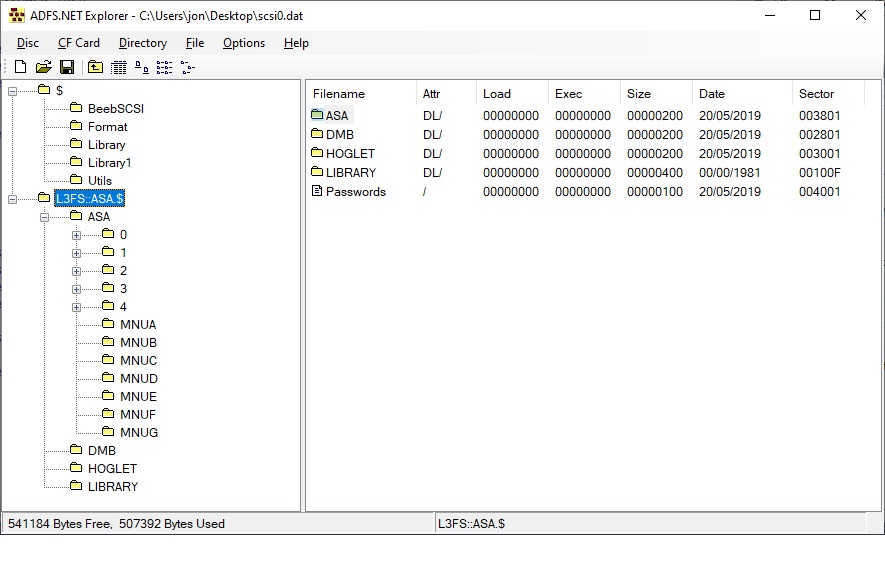
Re: ADFS.NET/DFS.NET Explorer
Just noticed that JGH's links above contains some disc images so I will also check these out as well. I initially thought they were only system discs and didn't contain any level2/level3 partitions but they appear to.
- geraldholdsworth
- Posts: 1401
- Joined: Tue Nov 04, 2014 9:42 pm
- Location: Inverness, Scotland
- Contact:
Re: ADFS.NET/DFS.NET Explorer
I think some of mine came from there too. However, I've attached a couple of archives from my test sets - one archive are just Level 3, while the other are ADFS/AFS hybrids.
Note that there was a change in format around 1988, with regards to where the free space is located. I think prior to this, free space is the start of every track, while after it is all together at the start of the partition (IIRC). There is a way to tell, but I'd need to look over my code to remind myself.
- Attachments
-
- Archive.zip
- (4.72 MiB) Downloaded 11 times
-
- Level 3.zip
- (3.12 MiB) Downloaded 16 times
Gerald Holdsworth, CTS-D
Extron Authorised Programmer
https://www.geraldholdsworth.co.uk
https://www.reptonresourcepage.co.uk
Twitter @radiogezza
Extron Authorised Programmer
https://www.geraldholdsworth.co.uk
https://www.reptonresourcepage.co.uk
Twitter @radiogezza
- geraldholdsworth
- Posts: 1401
- Joined: Tue Nov 04, 2014 9:42 pm
- Location: Inverness, Scotland
- Contact:
Re: ADFS.NET/DFS.NET Explorer
OK, I found it - I have a modified copy of the AFS structure document from MDFS. With the L3 Disc Information Block, offset 0x1C is the number of sectors per bitmap. If this is more than 1, then the FSM is together in the sector prior to the root, otherwise it is the first sector for each track.
There is also offsets 0x1E and 0x26 which I don't know what they are for...I can still read and write discs OK without taking them into account.
There is also offsets 0x1E and 0x26 which I don't know what they are for...I can still read and write discs OK without taking them into account.
Gerald Holdsworth, CTS-D
Extron Authorised Programmer
https://www.geraldholdsworth.co.uk
https://www.reptonresourcepage.co.uk
Twitter @radiogezza
Extron Authorised Programmer
https://www.geraldholdsworth.co.uk
https://www.reptonresourcepage.co.uk
Twitter @radiogezza
- BeebMaster
- Posts: 7379
- Joined: Sun Aug 02, 2009 5:59 pm
- Location: Lost in the BeebVault!
- Contact:
Re: ADFS.NET/DFS.NET Explorer
That's very interesting, this point about the number of sectors per bitmap must have passed me by completely. Do you have the document referred to, this isn't mentioned in the current copy at MDFS.net here:geraldholdsworth wrote: ↑Tue Feb 28, 2023 10:20 pm OK, I found it - I have a modified copy of the AFS structure document from MDFS. With the L3 Disc Information Block, offset 0x1C is the number of sectors per bitmap. If this is more than 1, then the FSM is together in the sector prior to the root, otherwise it is the first sector for each track.
There is also offsets 0x1E and 0x26 which I don't know what they are for...I can still read and write discs OK without taking them into account.
https://mdfs.net/Docs/Comp/Disk/Format/AFS0
For a long time I struggled with trying to make big (memory card) discs work with the Level 3 file server, but I always found that things went very wrong if the number of sectors per track in fictitious disc geometry went over the amount of 2,048, which would mean that more than one bitmap sector per track was needed. This could explain it!
My own ready reference to the L3 file server layout, adapted from Acorn Application Note 75 is attached.
Byte &1E in the NFS First Sector is the increment to the next logical drive number in the file server. It's always 1.
Byte &26 isn't covered in the MDFS doc or mine, but I believe it's a Winchester vs. Floppy flag. This is probably used mainly in the FileStore which stores the disc free sector bitmap in the ADFS part of the disc, and breaks the root directory so it can't be accidentally overwritten by somebody using the disc as an ADFS disc.
- Attachments
-
- Level 3 File Structure v1.2.pdf
- (85.63 KiB) Downloaded 17 times
- geraldholdsworth
- Posts: 1401
- Joined: Tue Nov 04, 2014 9:42 pm
- Location: Inverness, Scotland
- Contact:
Re: ADFS.NET/DFS.NET Explorer
That's the document, but I've edited it and added my own notes and findings.BeebMaster wrote: ↑Wed Mar 01, 2023 12:25 am That's very interesting, this point about the number of sectors per bitmap must have passed me by completely. Do you have the document referred to, this isn't mentioned in the current copy at MDFS.net here:
https://mdfs.net/Docs/Comp/Disk/Format/AFS0
Thank you - that'll be very useful. I've attached my modified document of JGH's here.BeebMaster wrote: ↑Wed Mar 01, 2023 12:25 amMy own ready reference to the L3 file server layout, adapted from Acorn Application Note 75 is attached.
Byte &1E in the NFS First Sector is the increment to the next logical drive number in the file server. It's always 1.
Byte &26 isn't covered in the MDFS doc or mine, but I believe it's a Winchester vs. Floppy flag. This is probably used mainly in the FileStore which stores the disc free sector bitmap in the ADFS part of the disc, and breaks the root directory so it can't be accidentally overwritten by somebody using the disc as an ADFS disc.
- Attachments
-
- Acorn File Server Structure copy.txt
- (17.55 KiB) Downloaded 13 times
Gerald Holdsworth, CTS-D
Extron Authorised Programmer
https://www.geraldholdsworth.co.uk
https://www.reptonresourcepage.co.uk
Twitter @radiogezza
Extron Authorised Programmer
https://www.geraldholdsworth.co.uk
https://www.reptonresourcepage.co.uk
Twitter @radiogezza
Re: ADFS.NET/DFS.NET Explorer
Thank you both for the disc images and extra documentation. I am sure they will prove very useful. I have been referring to the MDFS document so far but there is nothing like actual disc images to prove code is working properly.
- BeebMaster
- Posts: 7379
- Joined: Sun Aug 02, 2009 5:59 pm
- Location: Lost in the BeebVault!
- Contact:
Re: ADFS.NET/DFS.NET Explorer
One of the best tests will be if it can cope with multi-sector JesMaps for very badly fragmented files. This is something JGH & I discovered in 2020 when he was updating AFSFiler. (In fact, AFSFiler is probably a good starting point or extra reference for how to interpret a L3 file structure). I'll see if I can find the disc which bamboozled us at the time!
A Level 3 de-frag option (maybe in Disc Imager Manager as well?!) would be good, because I have also found that there are lots of contiguous blocks of file data which are recorded for whatever reason by multiple entries in the JesMap sector ( e.g. it says there are 3 blocks at sector 100, followed by 3 blocks at sector 103, followed by 4 blocks at sector 106 etc. when it would be more efficient to say there are 10 blocks at sector 100.)
A Level 3 de-frag option (maybe in Disc Imager Manager as well?!) would be good, because I have also found that there are lots of contiguous blocks of file data which are recorded for whatever reason by multiple entries in the JesMap sector ( e.g. it says there are 3 blocks at sector 100, followed by 3 blocks at sector 103, followed by 4 blocks at sector 106 etc. when it would be more efficient to say there are 10 blocks at sector 100.)
