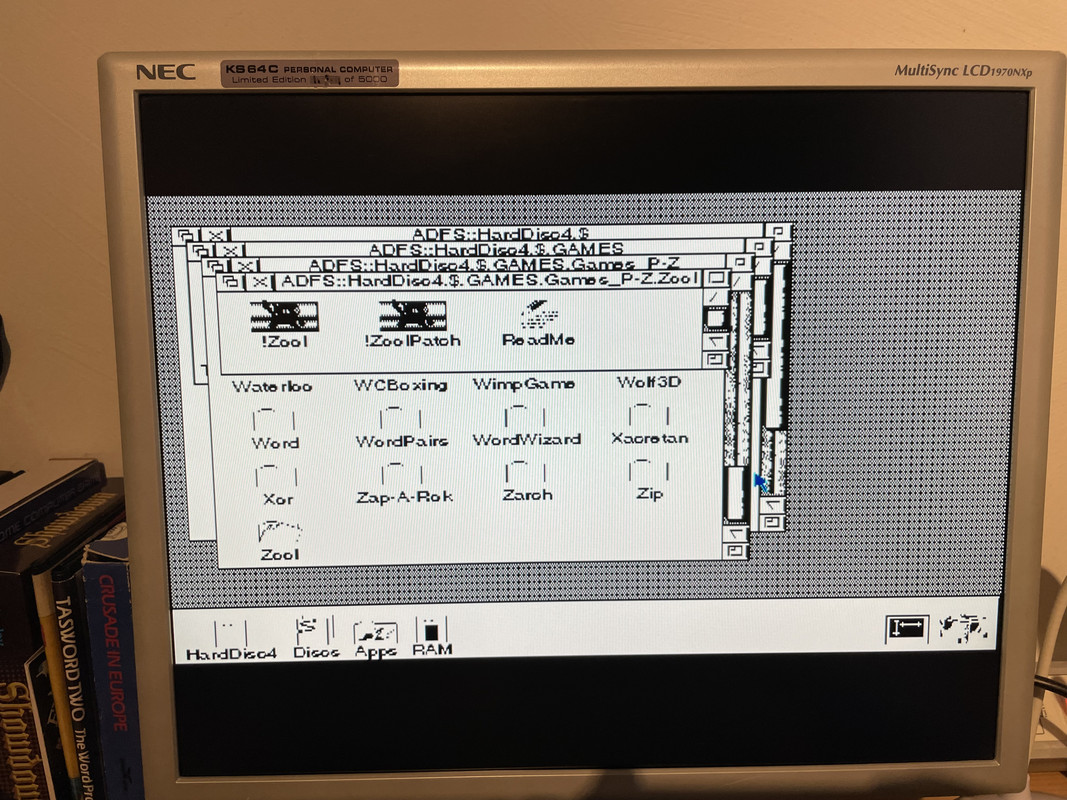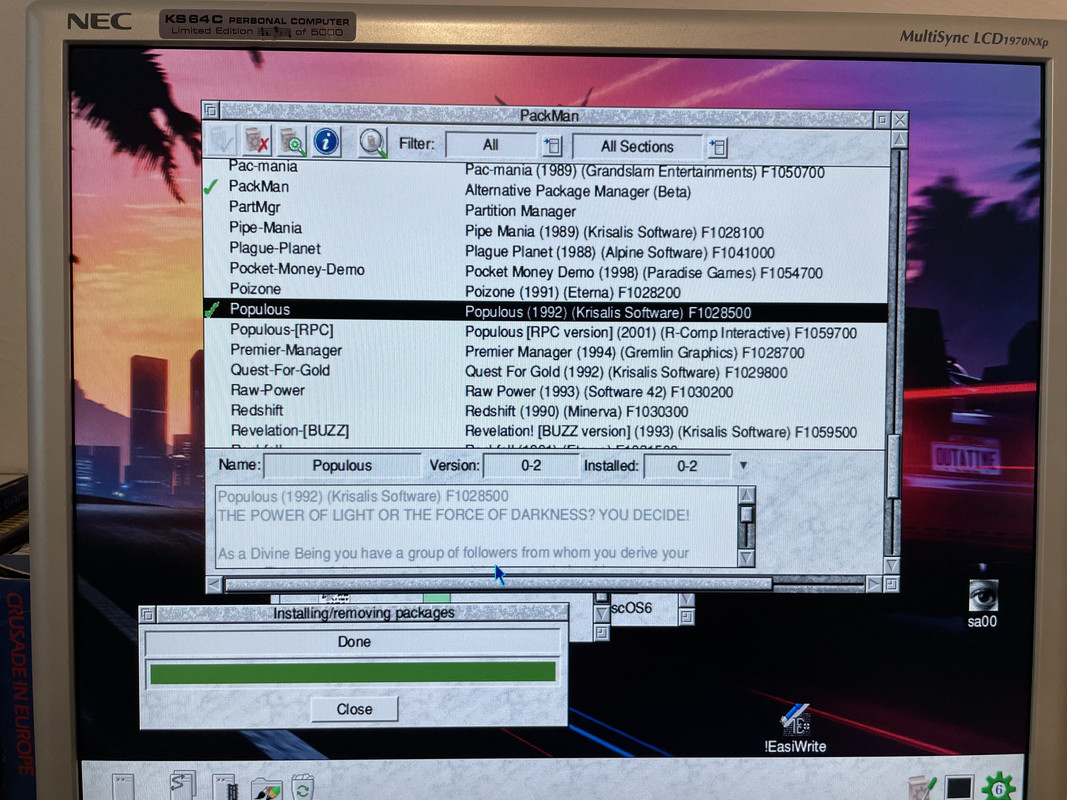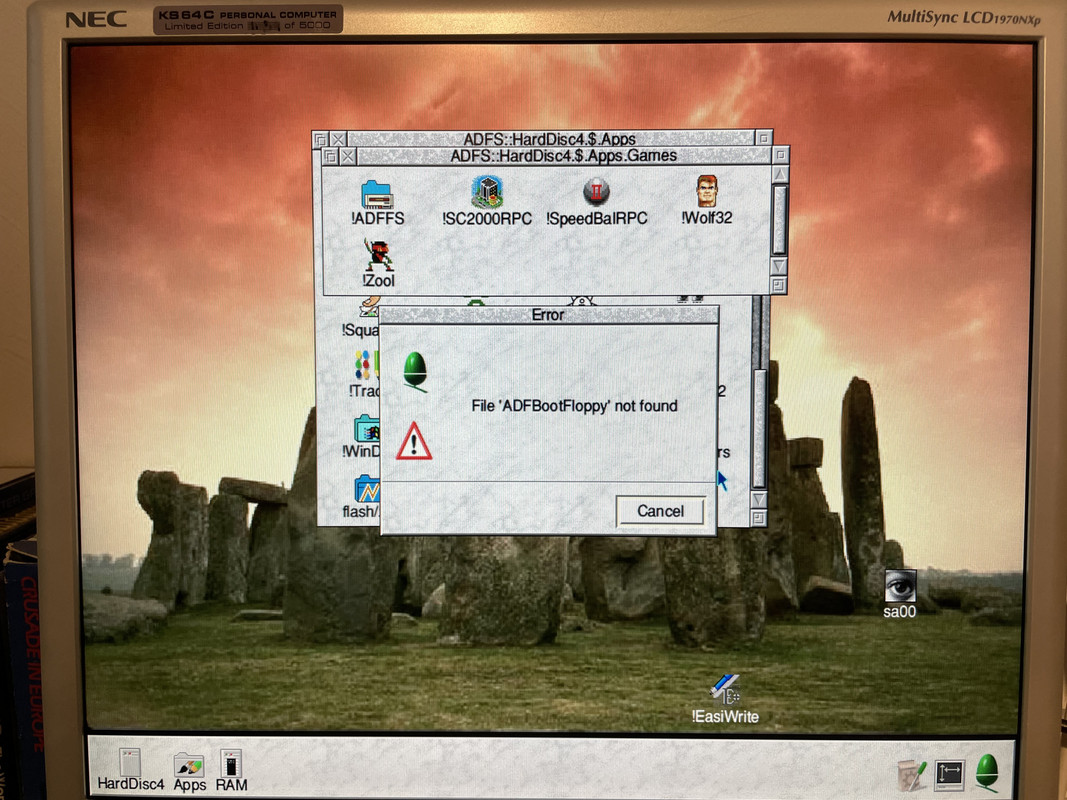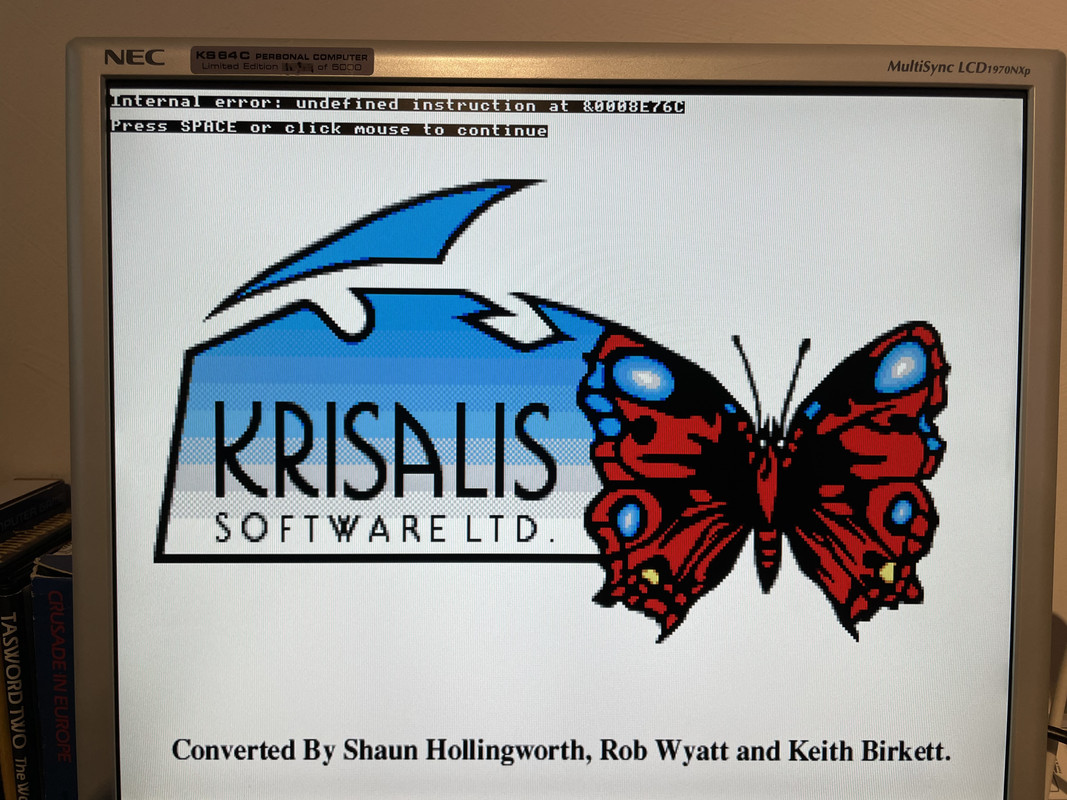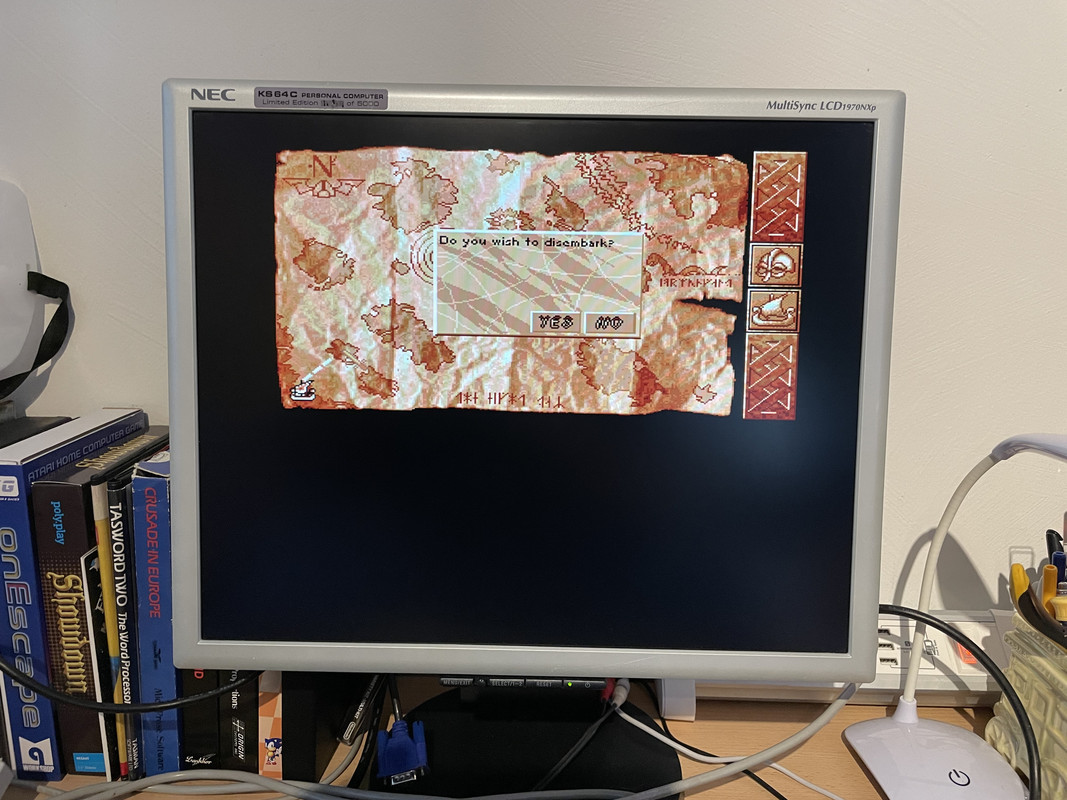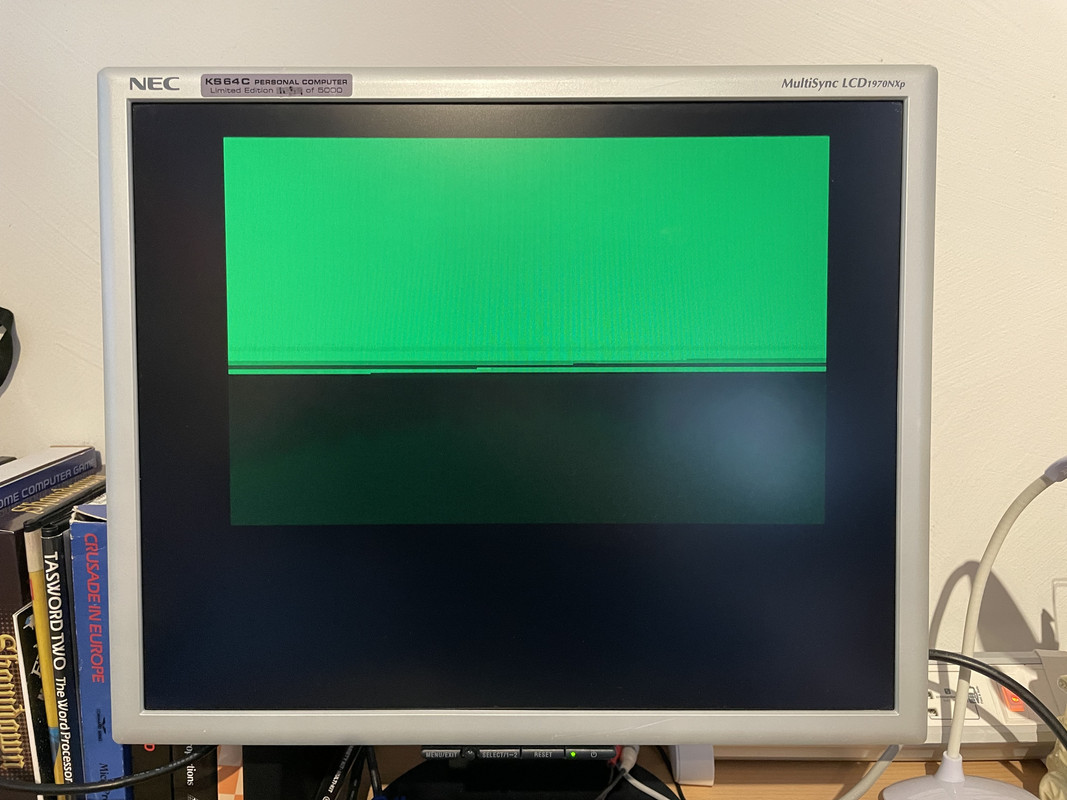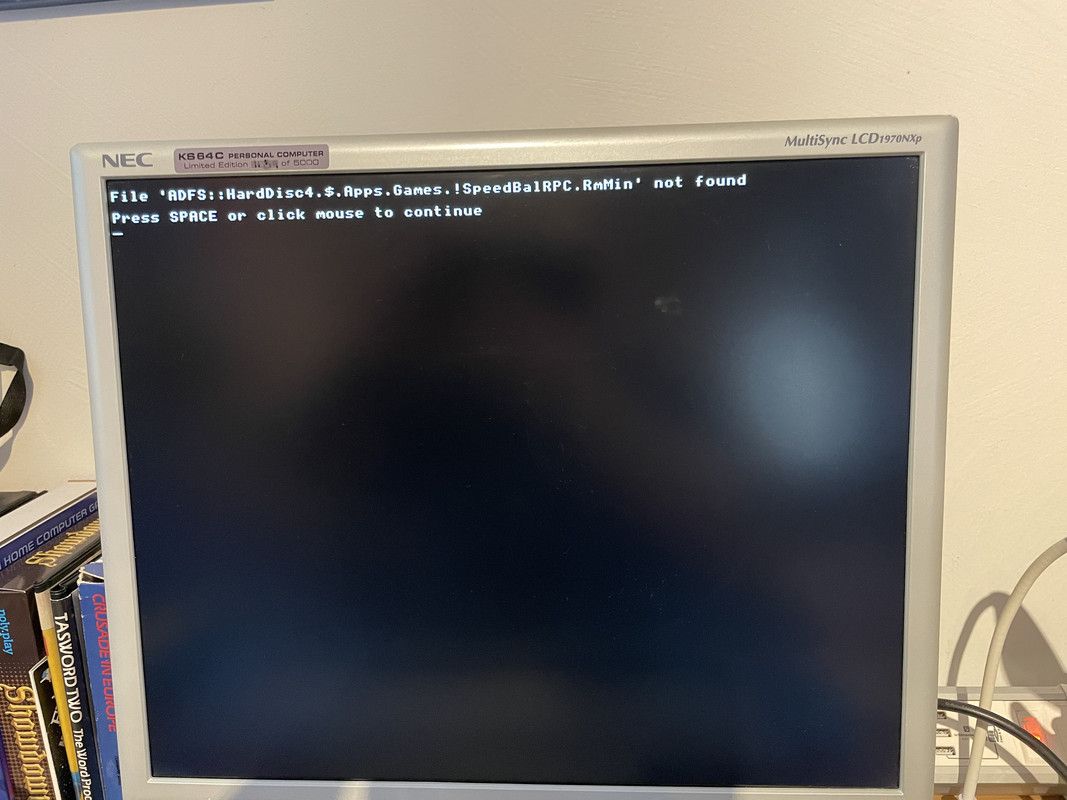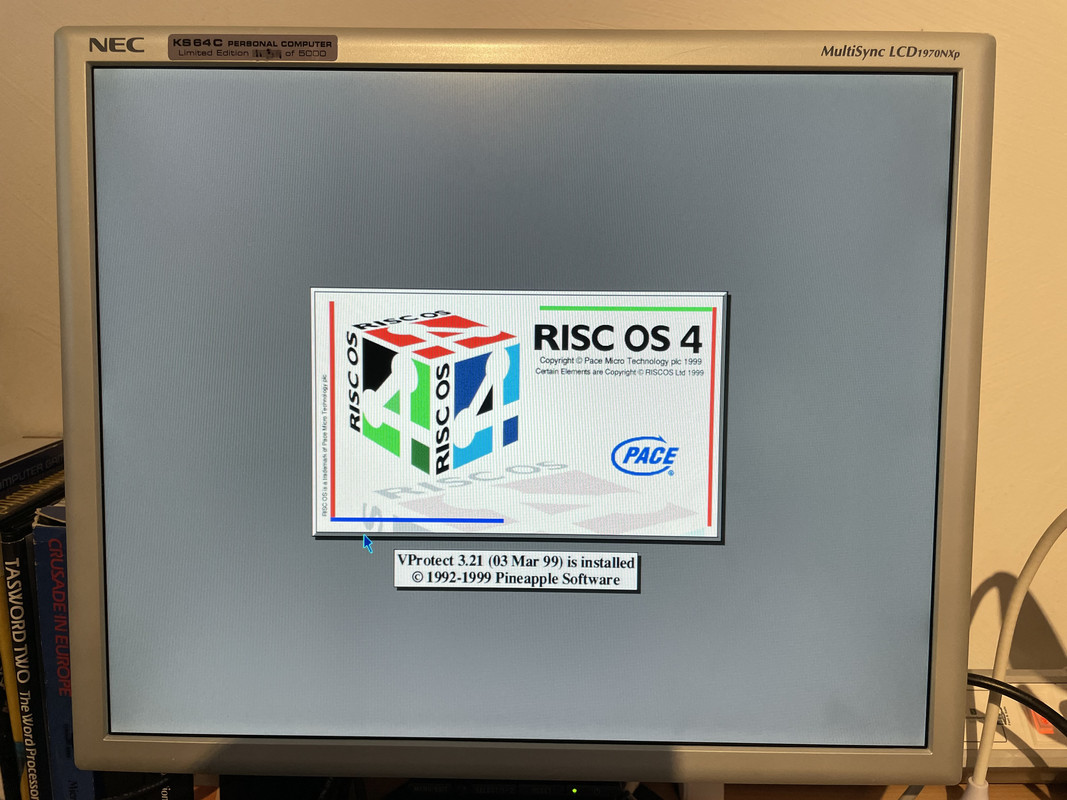I have a few questions about my riscPC on which I'm trying to run games using ADFFS. I'm just starting out in the world of riscPC (and the A3010 too, I've taken both machines), so I'm missing some basic notions that are probably obvious to you, I apologise in advance. I come from the world of the Amiga.
My machine is a RiscPC Acorn with a StrongARM 233 Mhz, 2 MB vram and 256MB ram. It has an icubed network card and a single IDE hard drive. The roms installed are 4.02.

I bought the upgrade to RiscOD 6.2 (but I have a feeling it was the wrong choice).
I installed ADFFS 2.83 and a few games. While some of them work, others give an error message
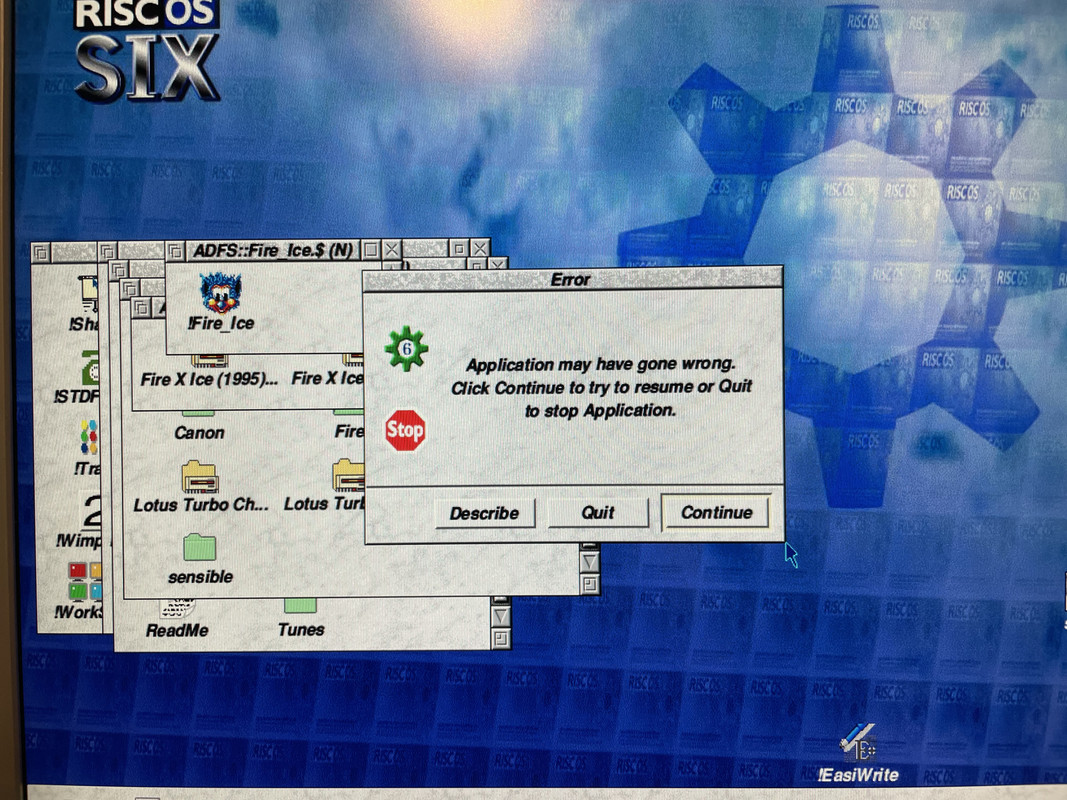
or an error message like this
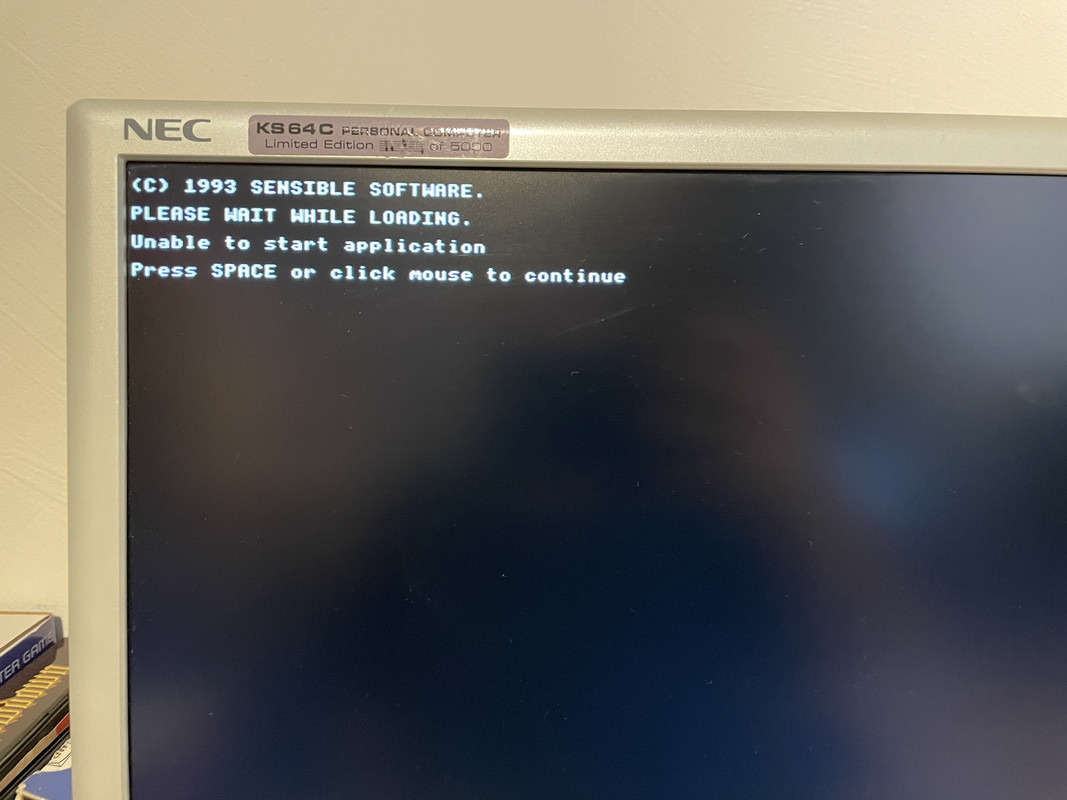
or a black screen and hang the machine (Populous for example).
Reading the description of ADFFS, I now see that RiscOS 6 is not supported, but that RiscOS 5.x is required.
I see that this is not the same website that offers RiscOS 5.x, I found it here.
https://www.riscosopen.org/content/downloads/riscpc
My questions are as follows: why do I have to downgrade to be able to run the games? In other words, why is RiscOS 6 not supported anymore?
Is it really on this site that I should buy RiscOS 5.x?
Is this the cause of my problems running games, in other words, will installing RiscOS 5 solve the problem?
Can I just install the RiscOS 5 ROMs, or will I have a problem with the installation on the hard disk?
Thanks for your help.